Take Your Best Shot, and Make It Even Better
Full—Waitlist Started
"Advanced Post-Processing with Intention—A Masterclass with Lightroom Classic and Photoshop"
Chris Ogden, Chris Ogden Photography
Co-sponsored by the JC Raulston Arboretum and Capital City Camera Club
- Saturday, January 11, 2020 – 9:00 am–5:00 pm
Register
Register
Whether your love is shooting nature, manmade places and things, people, critters, flora, abstracts, or events, noted professional photographer Chris Ogden will guide you to making your photos better.
We'll explore how to make your best shot even better through the top 25 most common issues that Chris sees when he judges print competitions and performs critiques. Happily, many can be easily fixed with tools such as Lightroom and Photoshop. We'll apply these tools live in class to your work through a wonderfully interactive day!
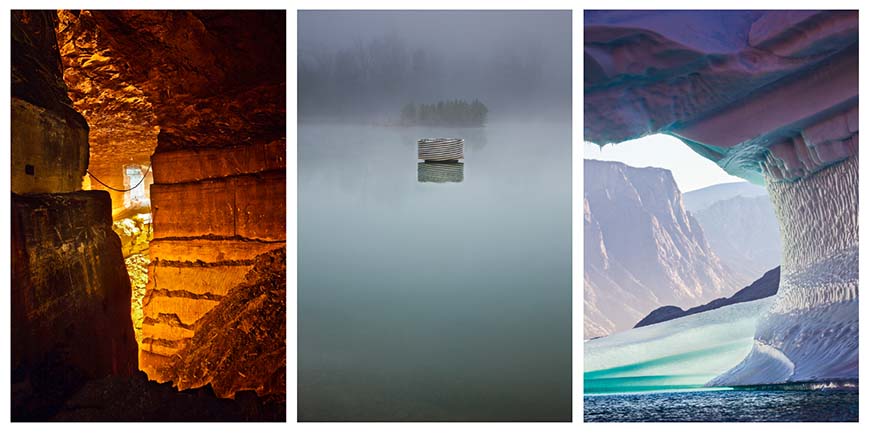
As important as these "tactical" outcomes are, he's also identified more "strategic" features in (sets of) photos that are more likely to win awards and be accepted into competitions and shows. Usually it comes down to "What is the photo about?," "What are you trying to say with your photo?," and "What are you trying to get your viewers to feel, think, or do (when they see your photo)?" You'll learn how to post-process in alignment with your vision, choosing which tools and techniques will create a look and feel that supports your content. As part of your visualization, you'll learn how to explore variations in your work to help you discover new options of creativity and expression that best fit your unique and distinctive style.
We'll springboard from your already-solid Lightroom skills into more advanced areas such as color cast identification and removal; fixing exposure challenges to reveal details and colors in skies and shadows; bringing dull images to life with more detail and "pop"; selectively sharpening (not adding noise to your skies nor smooth water please!); fixing optical distortions such as darkened corners, pin-cushioning, barrel distortions, color fringing, and "leaning" lines; eliminating those pesky dust spots, and creating complex/subtle selections using luminosity and selective color masks. We'll show you how to expand Lighroom's features through our curated sets of plugins which let you customize your workspace; manage metadata; keep your work organized in collections; selectively hide your exposure bracketed shots; see what's in focus better; automate watermarking, borders, and sizing/renaming files to meet contest submission rules; see processing variation examples, super useful in black and white conversions; find duplicates; reduce Lightroom's disk usage; geotag and view images by where you made them; add EXIF data to old or scanned images; auto-keywording with artificial intelligence, analyzing your shooting habits (and maybe justifying purchase of that new lens you've had your eye on); and lots of advanced search techniques including seeing which images are print-worthy at various sizes. And of course, we'll show you how to speed up your work via keyboard shortcuts (some not even documented); templates on importing, global processing, local adjustments (such as whitening teeth, make eyes pop), publishing to your social media and portfolio Web sites.
Learn how to increase the visual impact of your images to connect with you viewers more deeply and elicit their emotions and thoughts.

Often, folks subscribe to get Adobe's Lightroom Classic, and then get Photoshop "for free" but then don't quite know what to do with it. In our masterclass, you'll learn whats and whys. You'll discover how make advanced moves in Lightroom, and then when needed, go to Photoshop for advanced versions of those basics (selections, masking, black and white conversion, sharpening, dynamic range, straightening, portrait retouching, compositing, effects, printing, etc. You may wish to learn about advanced "bracket, stack, and stitch" for high dynamic range, profound depth of field, and gigapixel sizes (e.g., Chris has been mastering the techniques to create prints that fill entire walls as large as 25' × 60' at fine art print resolution). You may want to dive into uprezzing and downsampling your images to print your images with super-high fidelity, at a variety of scaled sizes). You might want to understand some compositing moves to "fix your skies," group portraits so everyone has their eyes open and are smiling, restore scanned in old photos, automate creation of print file adjustments and optimized output for photo contests, online display, fine art prints on various substrates, or even gallery wrapped canvasses (about which Chris was a pioneer in the Southeast back in 2007).
Lighroom keeps becoming more capable, allowing us to stay within its easier, more efficient, and in some areas, more capable embrace longer. But many key functions are best done, or can only be done, in Photoshop. So, when do we pass the baton? How do we best do so, while maintaining as nondestructive a workflow as possible? How do we future-proof our work as we trade off between Lightroom and Photoshop, and sometimes "go outside" to bespoke tools which return "baked-in" rasterized files which are fixed at a certain size and resolution? Does the order in which we use these tools matter (hint: yes!).
NOTE: Chris will illustrate best practice concepts not only through his own great shots (and "mistakes"), but also via your images. As an attendee, you may submit up to three of your own images for possible use in critiques and processing "makeovers" to show how to move your images up whole "grade" levels. Upon registration, you'll also have access to a survey to prioritize and vote on your top areas of interest for a customized class. Enjoy the best of both a seminar setting and personalized instruction!
Experience Level
Please note this is not an introductory course! To get the most from this day, you'll want to have a solid base of familiarity and technical comfort level with Lightroom Classic beforehand. Although we'll assume no prior Photoshop knowledge, we'll quickly get deep.
About Chris Ogden
Chris Ogden is a respected professional fine art, exhibiting photographer and sought-after photography competition juror, print critiquer, and mentor. Chris has taught photography at places such as Duke University, Popular Photography, camera clubs, custom one-on-one mentoring, and in the field via photo expeditions to Iceland, Cuba, Death Valley, Escalante, Lake Powell, and beyond. Chris first connected with Photoshop with the Knoll brothers in 1989 at MacWorld. He first started using Lightroom in early 2007. Come, benefit from decades of experience in these essential tools!
For more background info, please visit http://www.chrisogden.com.
- Cost
- Early registration: $89.00 (ends December 9, 2019). Late registration: $110.00 for JC Raulston Arboretum or N.C. photography society/club members, otherwise $120.00 for nonmembers (begins December 10, 2019).
- Registration
- Advance registration is required. Please register online using our registration e-store. Registration is limited to 75 people and is considered complete when payment is received.
- Cancellation
- Program cancellations can be made up to two weeks before the program's start date. A 15% cancellation fee applies.
- Location
- Ruby C. McSwain Education Center, JC Raulston Arboretum at NC State University, 4415 Beryl Road, Raleigh, North Carolina.
- Directions
- Need directions? Click here.
- Parking
- Free parking is available at the JC Raulston Arboretum and along Beryl Road.
- Questions
- Please call (919) 513-7005 for more information about this seminar.

